about SaveDataBackupA16
Backup management of a16 save data of 7 days to die. You can use this tool to back up, restore and delete data.
Extract the downloaded file and start SaveDataBackupA16.exe.
Extract the downloaded file and start SaveDataBackupA16.exe.
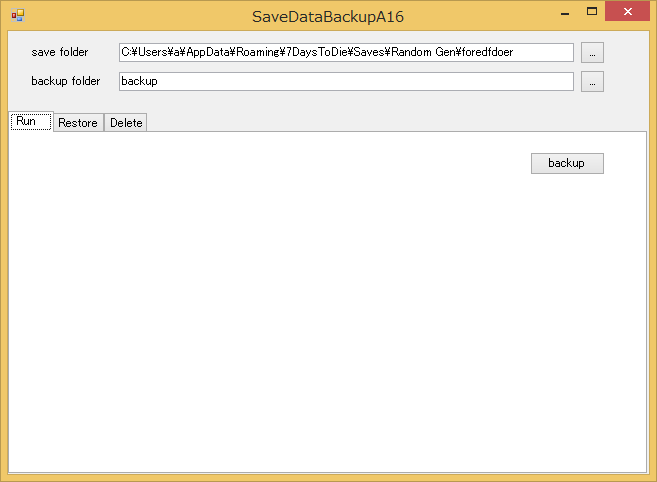
Set the folder with the main.ttw file in save folder.
On Windows 7, the files are listed below. (It may be changed depending on installation drive and OS)
C:\Users\[user name]\AppData\Roaming\7DaysToDie\Saves\Random Gen\[save data name]
When the backup button is pressed, the set save data is backed up.
Save data can not be backed up while the game is running, so please exit after playing the game.
On Windows 7, the files are listed below. (It may be changed depending on installation drive and OS)
C:\Users\[user name]\AppData\Roaming\7DaysToDie\Saves\Random Gen\[save data name]
When the backup button is pressed, the set save data is backed up.
Save data can not be backed up while the game is running, so please exit after playing the game.
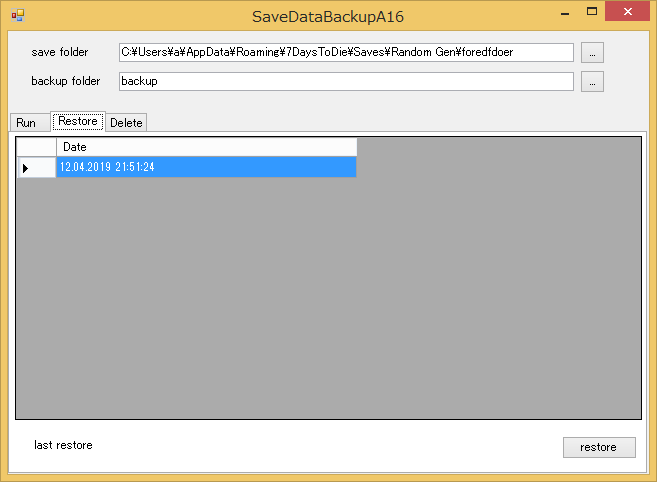
If you want to restore to the backed up save data, you can restore the saved data by selecting the save data you want to restore on the restore tab and pressing the restore button.
Save data can not be backed up while the game is running, so please exit after playing the game.
Save data can not be backed up while the game is running, so please exit after playing the game.
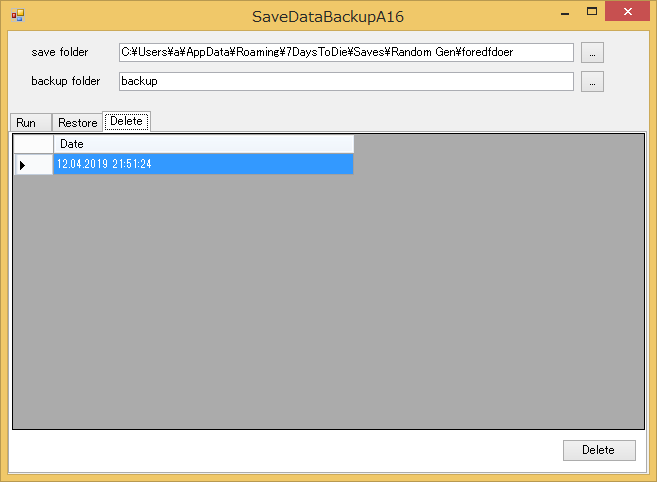
You can delete unnecessary data on the backup tab. Select the data you want to delete and press delete button to delete it.
related links
top page