install the 7 days to die mod editor with STARVATION
This MOD is still alpha 16 version.
7 days to die must be alpha 16.
If you do not know how to play 7 days to die alpha 16,
please see how to play 7 DAYS TO DIE previous version (a16).
7 days to die must be alpha 16.
If you do not know how to play 7 days to die alpha 16,
please see how to play 7 DAYS TO DIE previous version (a16).
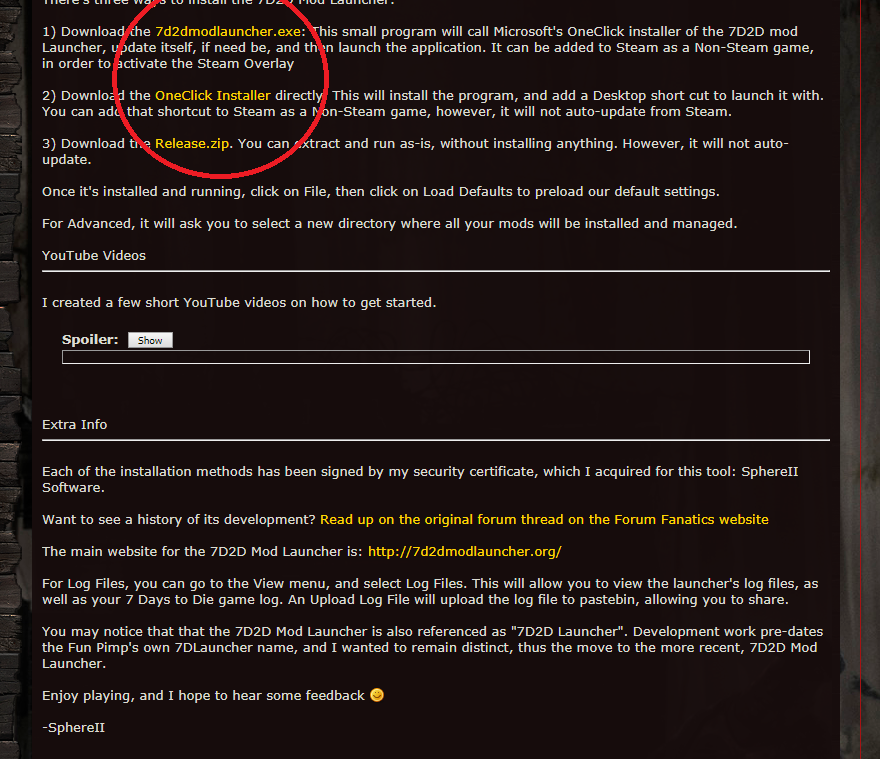
Download
7d2dmodlauncher
and execute installation.

In the case of windows 7, 7d2dmodlauncher needs to install a program for TLS support You need to download and install
the patch
for windows 7.
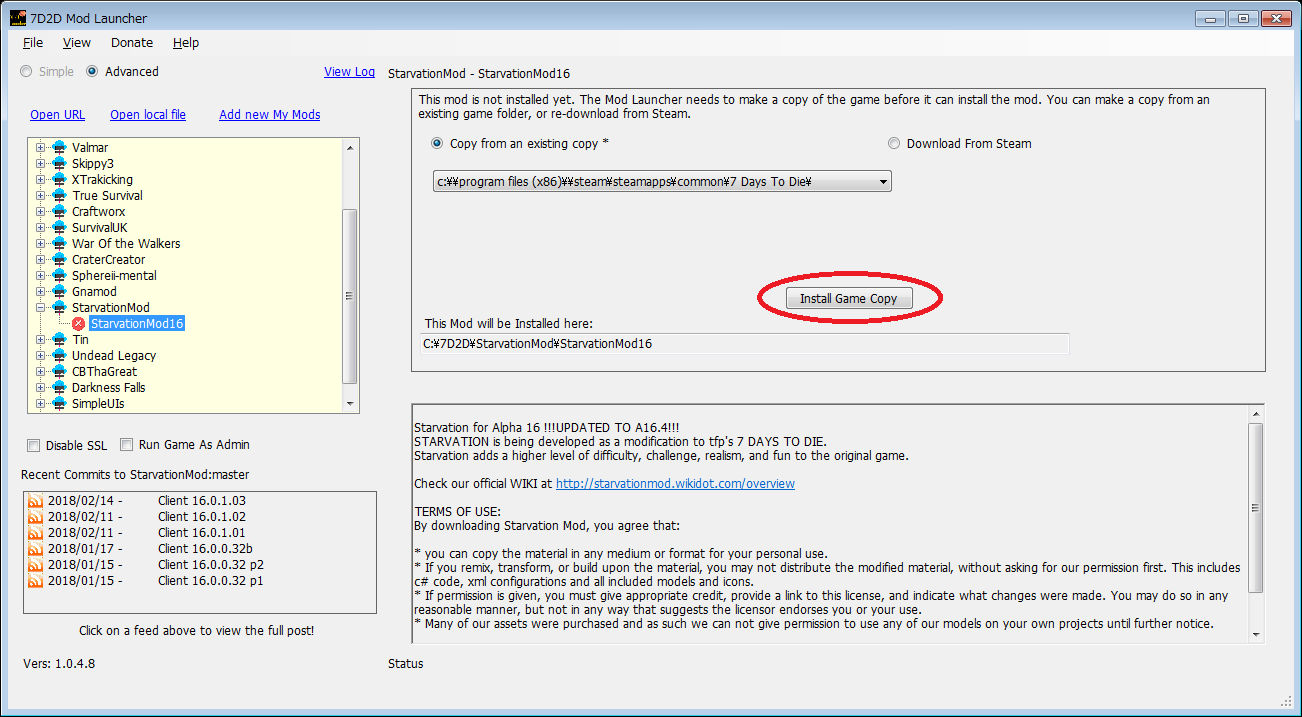
Start 7D2D Mod Lancher and install Starvation Mod.

Press play to download Starvation Mod to see if it works properly.
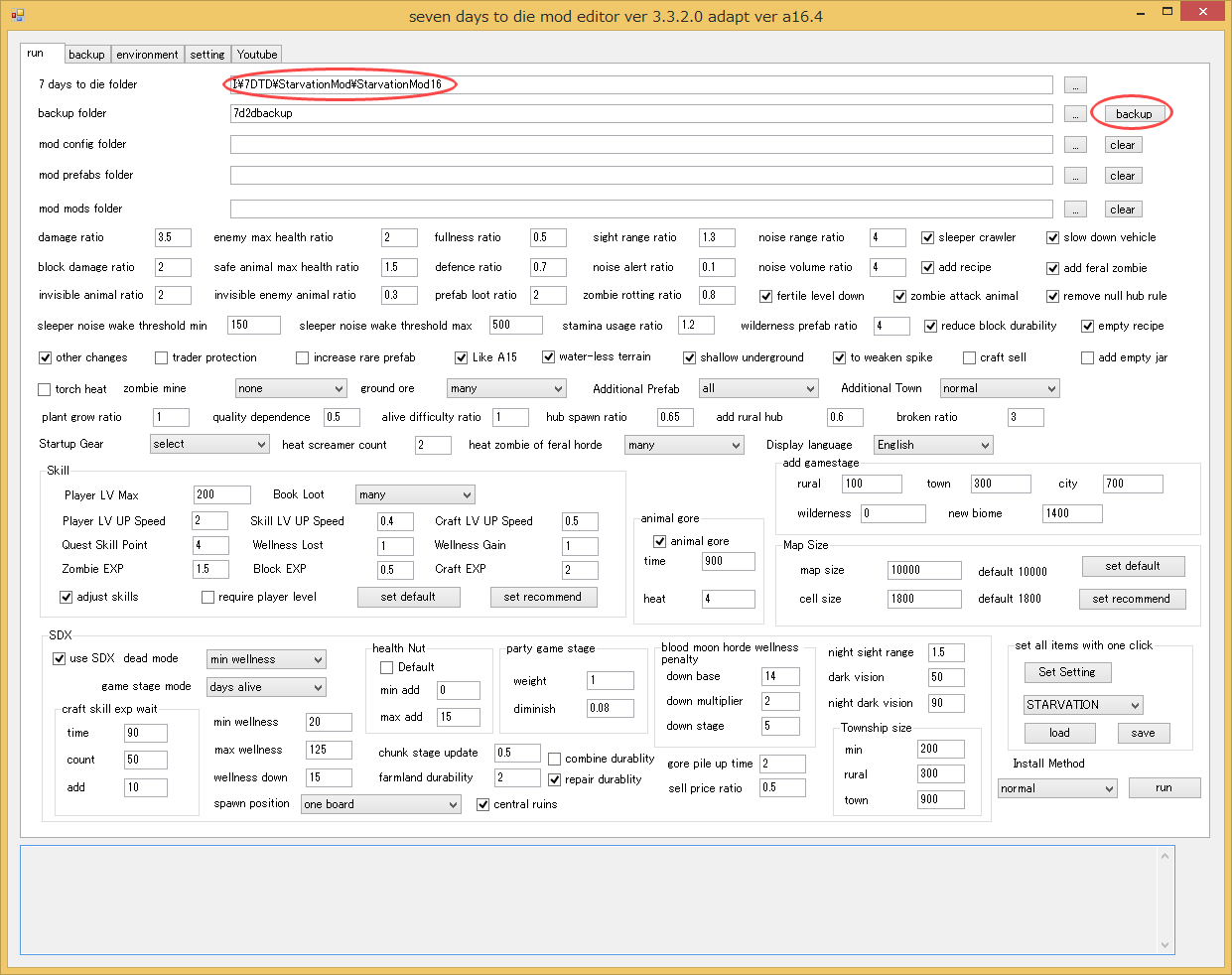
Quit Starvation Mod, start 7 days to die mod editor and set the folder of Starvation Mod downloaded to 7 days to die folder.By default it will be "C:\7D2D\StarvationMod\StarvationMod16".After setting, execute backup.
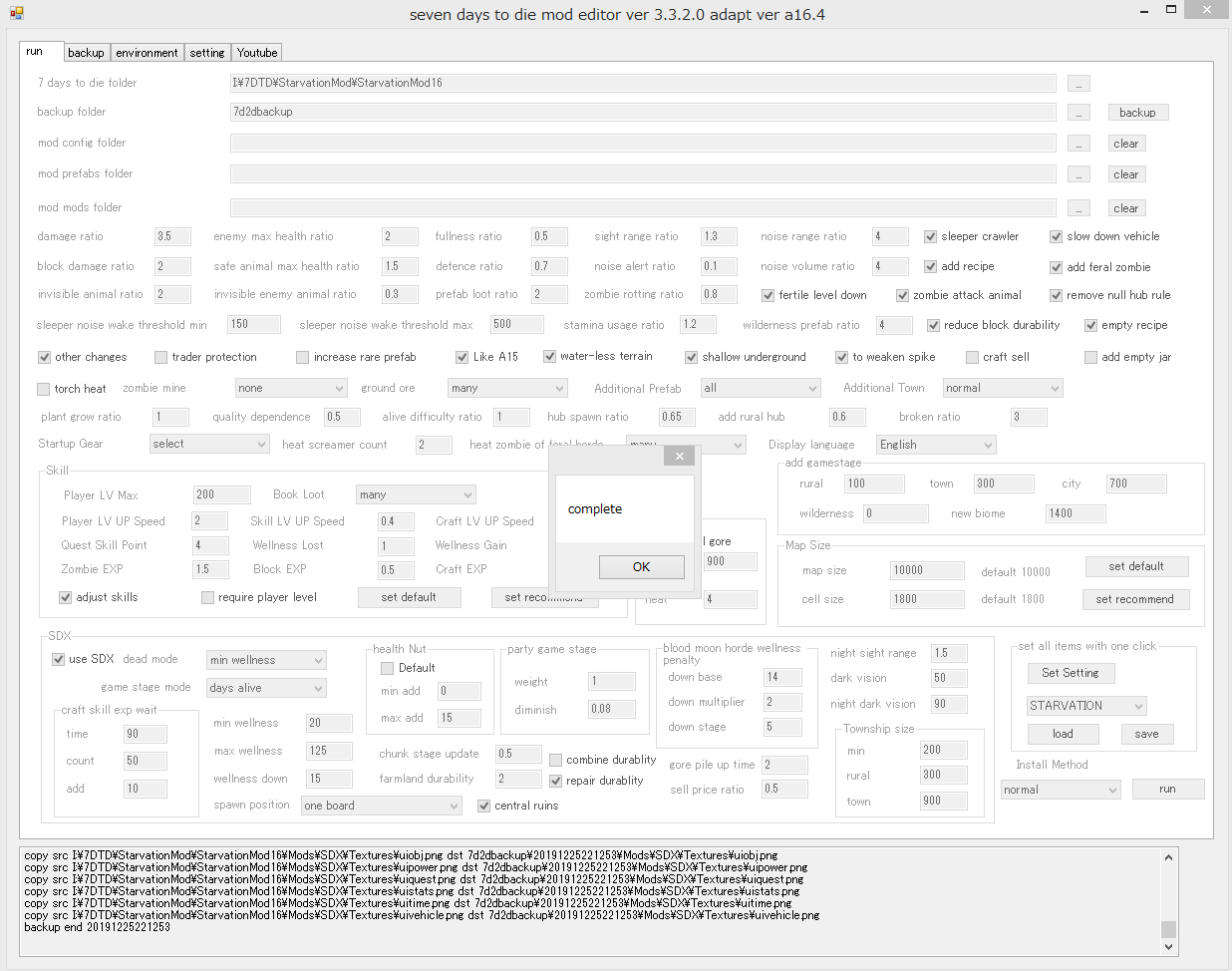
If it is displayed as completed, the backup of the STARVATION version is successful.
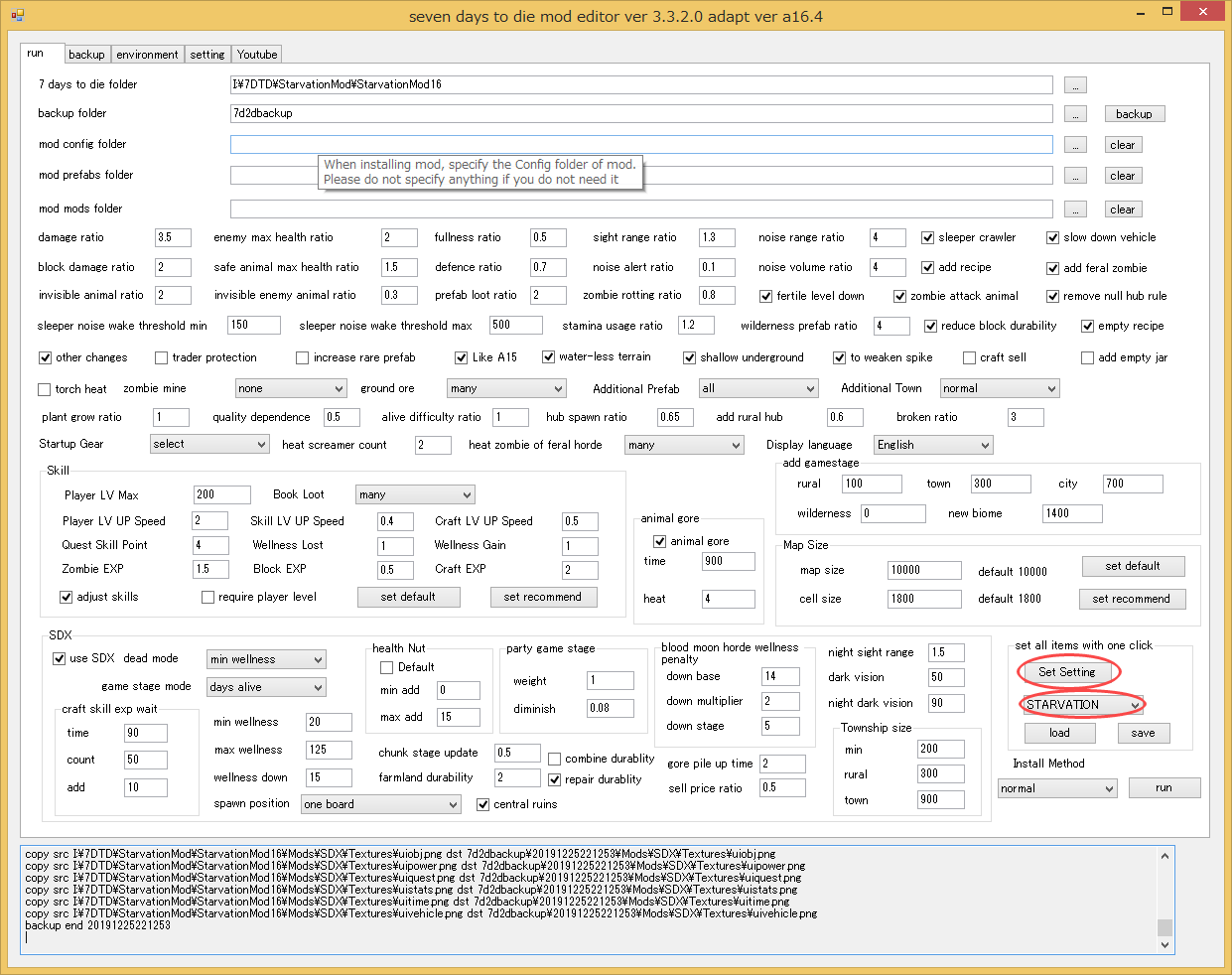
Select STARVATION and press Set Setting button.
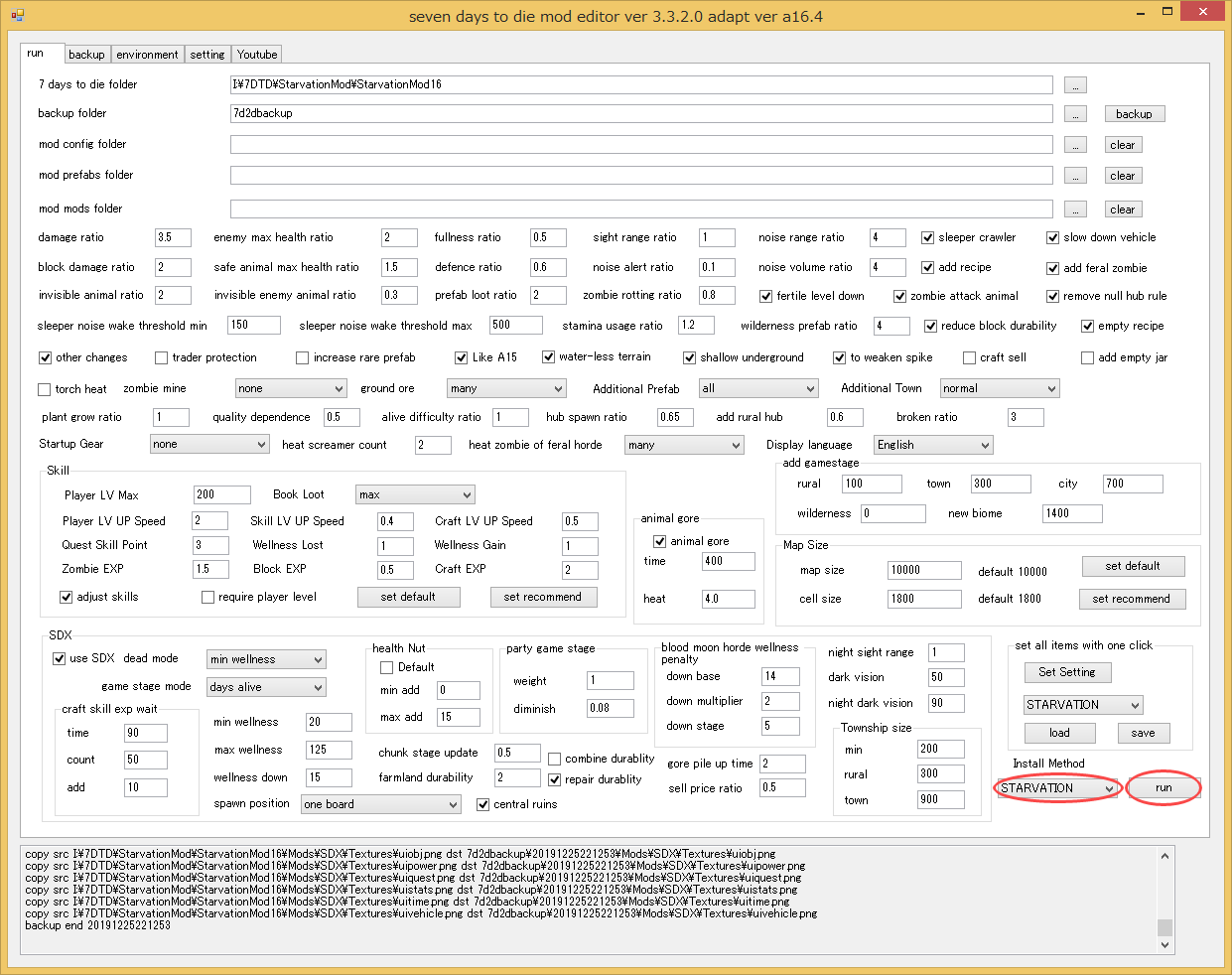
Select the install method as STARVATION and press run button.
It is complete if it is displayed as complete.
Note To play the game directly execute "C:\7D2D\StarvationMod\StarvationMod16\7DaysToDie.exe".
If you start Starvation Mod from 7D2D Mod Lancher, the files updated by 7 days to die mod editor will be restored.
If you start Starvation Mod from 7D2D Mod Lancher, the files updated by 7 days to die mod editor will be restored.
related links
install the 7 days to die mod editor with valmod
install the 7 days to die mod editor
install the 7 days to die mod editor for beginner
install the 7 days to die mod editor with compopack
Change the version of 7 days to die, re-install
install the 7 days to die mod editor
install the 7 days to die mod editor for beginner
install the 7 days to die mod editor with compopack
Change the version of 7 days to die, re-install
top page